
Loading...
Discovering amazing AI tools

This FAQ contains a comprehensive step-by-step guide to help you achieve your goal efficiently.
To get started with Cohere Command R+, visit the official documentation at Cohere Docs. There, you will find a hosted demo, prompt templates, and comprehensive guides for initial experimentation and effective usage of the tool.
Cohere Command R+ is an advanced AI tool designed for natural language processing tasks. To effectively get started with this powerful tool, follow these steps:
Visit the Official Documentation: Head to Cohere Command R+ Documentation. The documentation serves as a comprehensive resource, offering insights into features, capabilities, and setup instructions.
Explore the Hosted Demo: Engage with the hosted demo available on the documentation page. This interactive experience allows you to test the functionalities of Command R+ without needing to set up an environment. You can input sample data and see how the model responds, providing an intuitive understanding of its capabilities.
Utilize Prompt Templates: The documentation includes various prompt templates designed to help you start with common use cases. These templates can significantly reduce the learning curve by providing ready-to-use scenarios that demonstrate how to effectively structure your inputs.
Learn Through Examples: Review the examples provided in the documentation. They showcase how to implement specific functionalities in real-world applications, such as content generation, semantic search, and more.
Join the Community: Consider joining Cohere's community forums or support channels. Engaging with other users can provide valuable insights, troubleshooting assistance, and best practices for maximizing your use of Command R+.
By following these guidelines, you can effectively leverage Cohere Command R+ for your AI projects, ensuring a smooth start and optimizing your outcomes.
: Engage with the hosted demo available on the documentation page. This interactive experience allows you to test the fu...
: Review the examples provided in the documentation. They showcase how to implement specific functionalities in real-wor...
: Begin with basic prompts to understand how the model reacts before moving to more complex queries. -...
: Keep track of the responses you receive and refine your prompts based on the quality of the output. -...
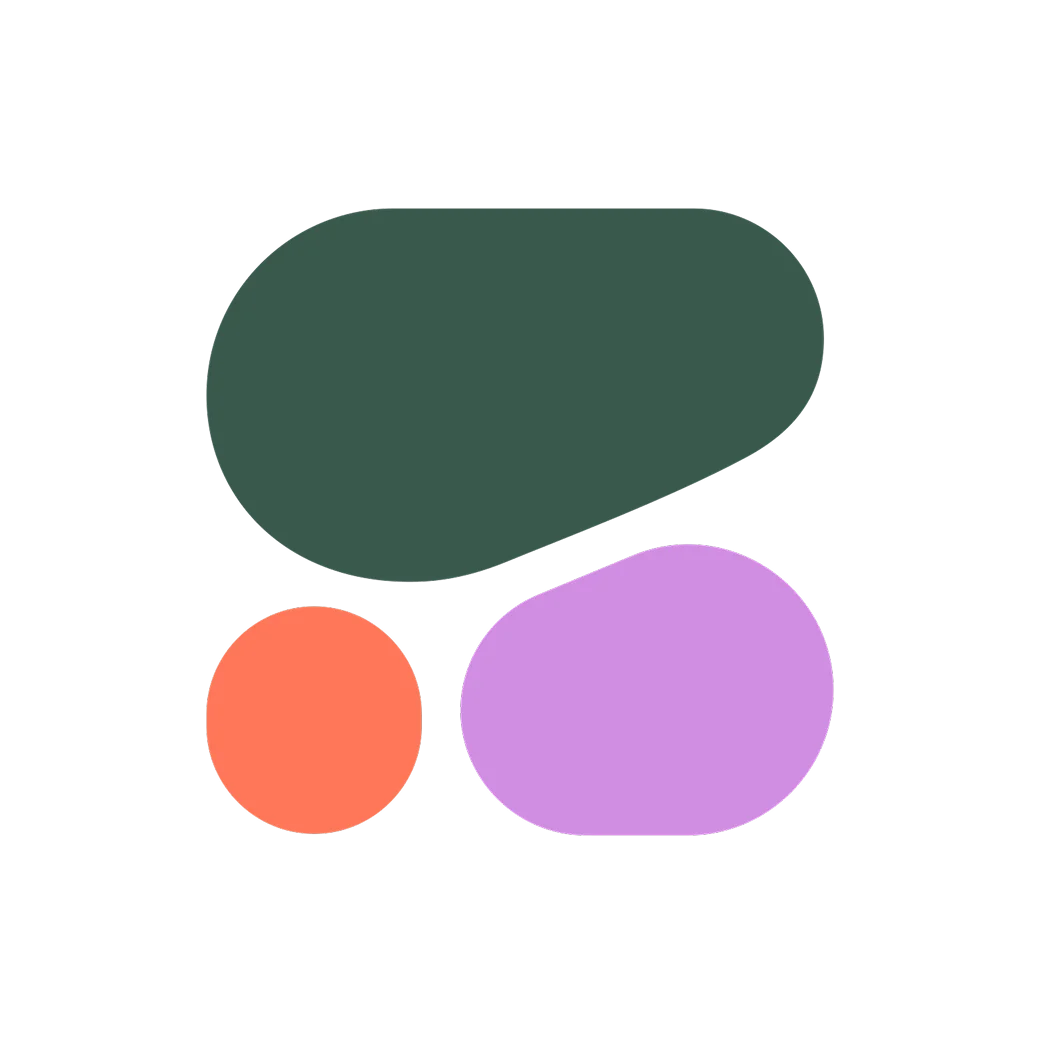
Cohere
104B-parameter LLM optimized for long-context conversational tasks, RAG, grounded generation, and multi-step tool use (open research release).